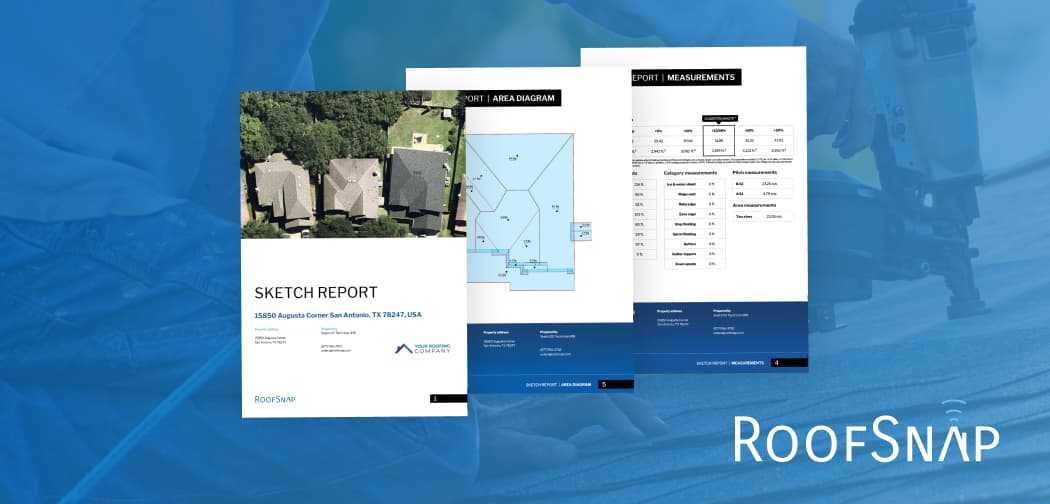We’ve always prided ourselves on how fast RoofSnap has made roof measuring. While we’ve seen some serious tape wranglers out there, none can match our software for pure speed. But you haven’t seen anything yet. This month, we’re releasing an update to our online sketch scene that will make your measuring game even faster. Read on for all the details.
The Sketch Scene Update has three primary features. First, instead of drawing your sketch and then labeling your lines, you’ll now have the option of drawing lines pre-labeled with their respective label. Feel like tackling your eaves first? Just select your “Eave” label, and any sub-labels you’d like applied (e.g. eave edge or ice & water shield), and sketch the perimeter!
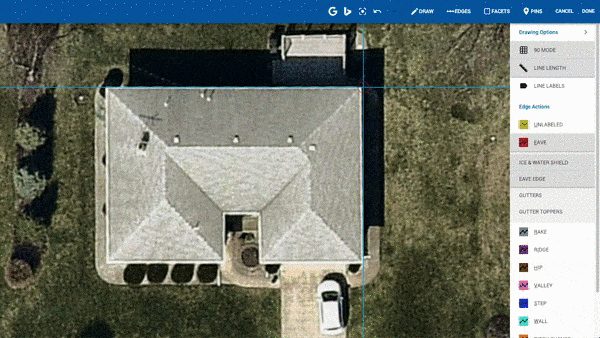
Draw your lines, with labels already applied!
Ready to knock out your rakes? This update’s second feature will really have you breaking sketch-speed records. Each Edge Label now has a hotkey associated with it. Just tap “R” on your keyboard and Rakes will be your selected label! You’ll find the label’s hotkey by looking for the underlined letter in each label. After a bit of practice, you’ll be hopping between line labels with a simple keystroke and burning through your measurements.
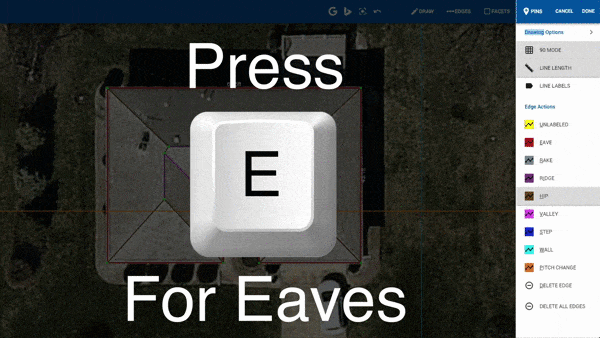
Just press the label’s hotkey and keep on sketching!
The third feature is more cosmetic than the first two. Veteran Web App users will notice that your supplemental imagery sources, the Google and Bing Street View links, have moved from the right side of the screen to the top toolbar. This makes room for expanded line label options!
Now you can choose to show or hide the linear measurements and sub-line labels in your drawing. This can declutter your sketch scene or bring you more information, whichever you prefer.
Not ready to bring hotkeys into your life? No problem! This update doesn’t change your workflow, it just gives you options! Feel free to draw your sketch and then click over to the Edges tab to label your lines as you currently do. Maybe you’d like to draw as you have, but now click ‘D’ to be able to delete an extra line! Whatever we can do to get you your measurements faster is our goal.
So to answer the question at the beginning of the blog, how fast can you sketch?
Answer: Even Faster.