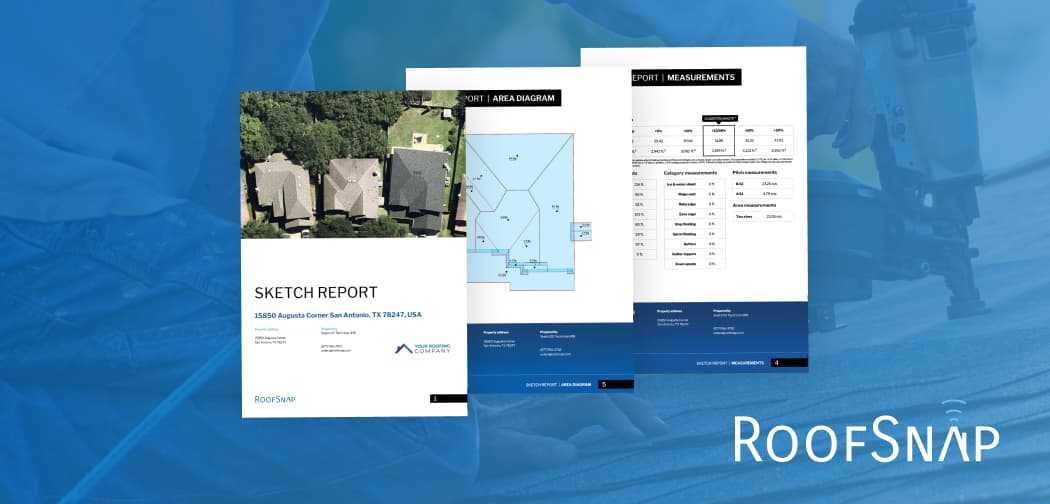Selling roofing services often requires extensive documentation, regardless of how streamlined your process is. Whether you’re making note of damage found during inspection, jotting down a customer’s preference on where to deliver the dumpster or reminding the crew to re-roof the gazebo in the back, there is so much information to hand-off to so many different people! Fortunately, a software like RoofSnap can save you money on your sticky note budget, while keeping your written records organized. In this week’s blog, we’re diving into how RoofSnap’s note-taking tools can save you time, and possibly your sanity..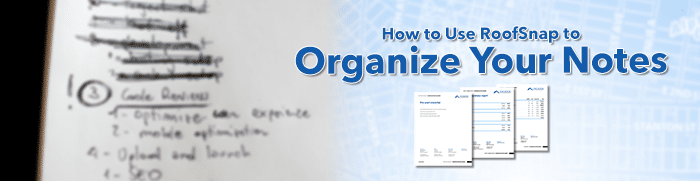
One Place for All Your Notes
If you’re a frequent note-taker, you understand that half the battle is keeping track of where your notes are. That’s why RoofSnap has a dedicated Notes tab for every project you create.
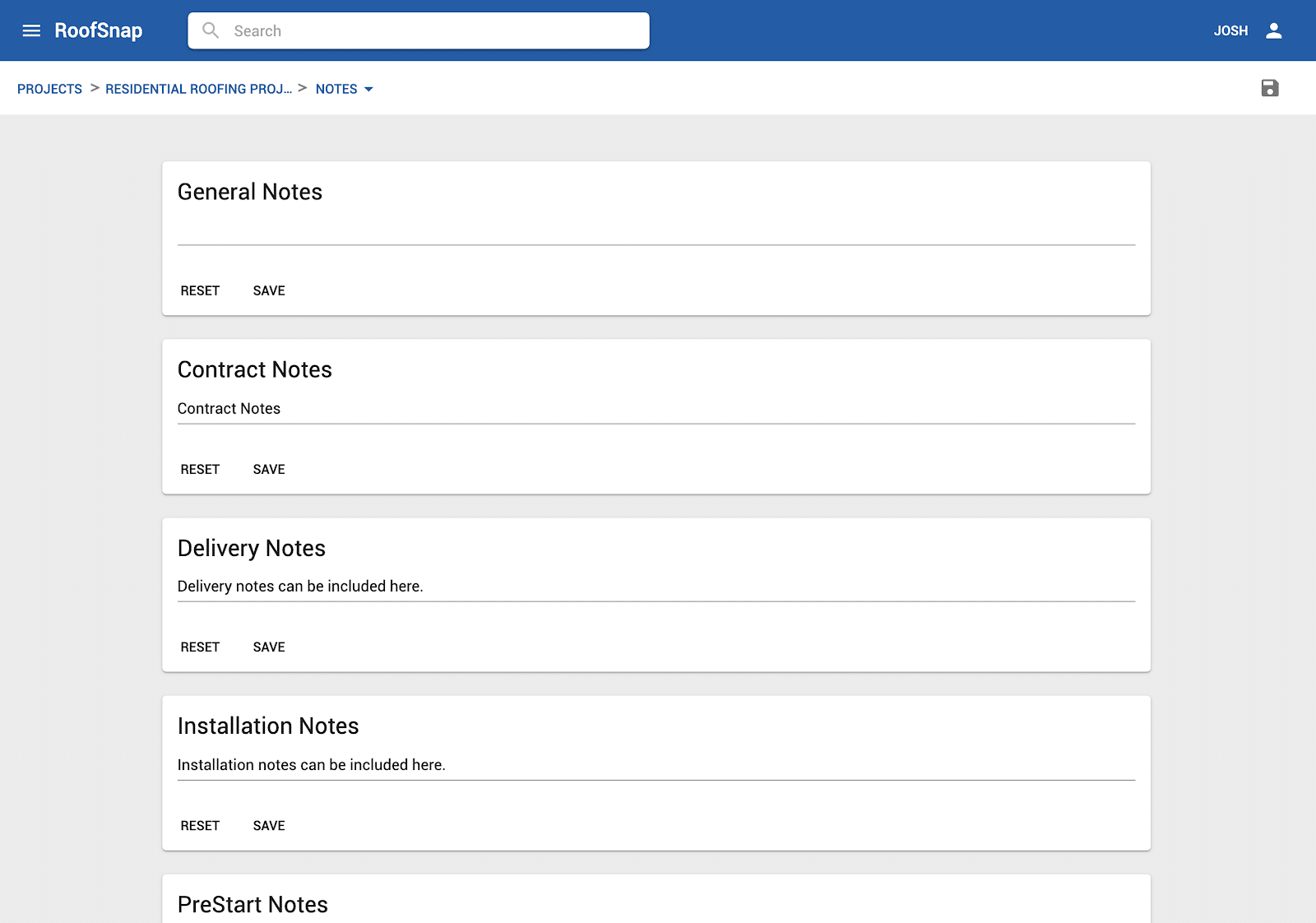
The Notes Page on RoofSnap’s Web App
For those of you who need a place to scribble all your thoughts on the project, there’s a General Notes field at the top of your project’s Notes tab. If your company policy requests detailed notes for specific parts of the job, we’ve got that covered too! Your RoofSnap project has note fields designated for your contract, pre-start checklist, material delivery and more! Use the specialized notes fields to make sure your notes get delivered to the right people.
Your Notes in Action
Speaking of delivery, how do you get your notes to the people that need them? With RoofSnap, that’s an easy answer. By taking advantage of RoofSnap’s specialized note fields, your notes will automatically display on your project’s documents. Any text entered in the “Contract Notes” field will show up on that project’s contracts. Your “Delivery Notes” will display on your material orders, and so on. Create and share the appropriate document with your customers, and they’ll have all the information they need!
Best Practices
Over the years, we’ve seen many successful contractors use our notes to better serve their clients, so we’ll pass on a few tips below. (If you want more information on using
- Your Pre-Start Checklist is a great place to turn notes taken during sales appointments into a list of customer preferences. You can even have your customer sign off as confirmation you’ve covered their needs.
- Use the Delivery Notes section to include instructions on where and when your materials should arrive at the job site. Communicating with your supplier can prevent your crew from wasting hours hauling materials around.
- Use the Contract notes to settle any last-minute concerns your customer has. Consider adding a clause about clean-up, or left-over materials. (We’re not lawyers though, so make sure to run any contract questions through your legal department.)
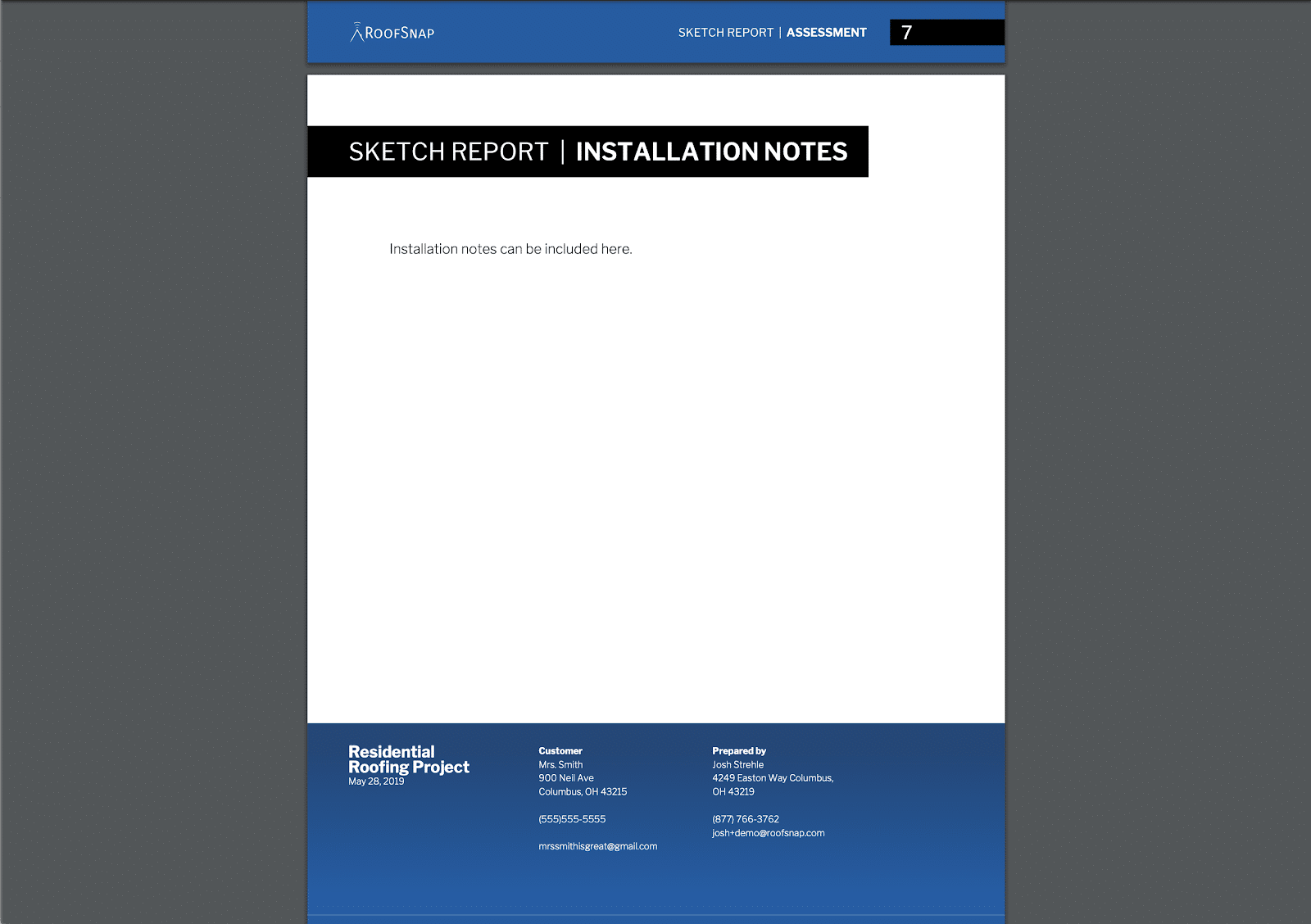
For a complete walkthrough of our note tools, schedule some time with our team.
We know some people will never give up their notepads, pens and sticky notes, and we’re not here to change those people. We’re here to offer the rest of the contractors and salespeople in the industry an efficient, organized tool to make their job easier. If you’re looking for a better experience with your notes or any part of your roofing sales process, we’re here to help. Schedule some time with our team and let us show you how RoofSnap can make your job easier.
Thanks for reading and as always:
Happy Snapping!