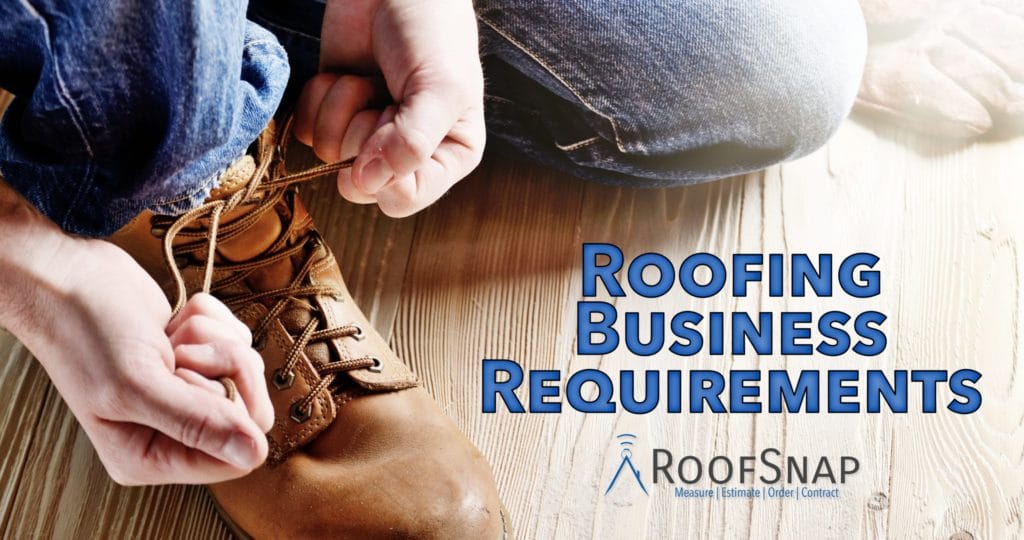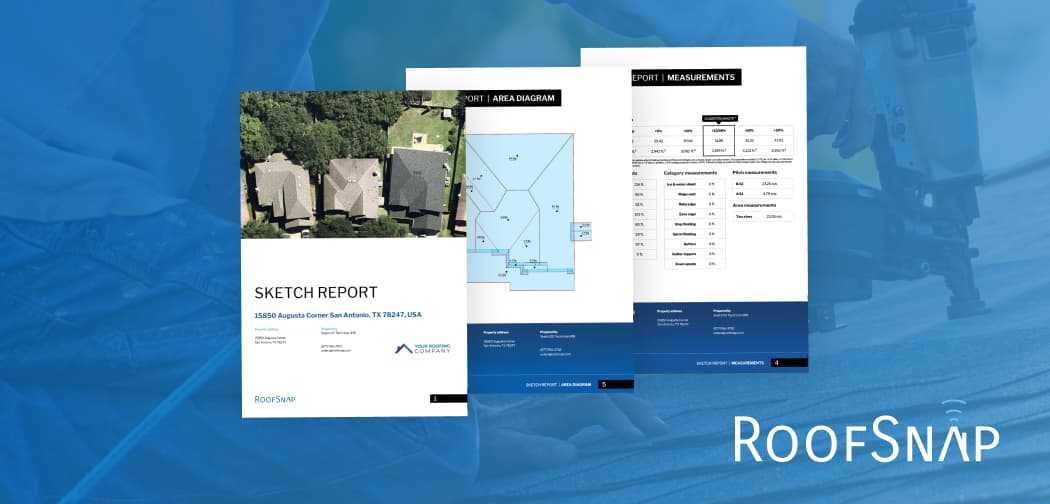If you’re curious about whether or not your bids are producing the right amount of profit, you should be using RoofSnap’s summary report, our most informative document. It not only displays the total contract price of your projects, but also calculates your estimated commissions, total costs incurred, applicable taxes and more. This week, we’ll dig into the details of this document and how you can use it to help your sales team hit their goals.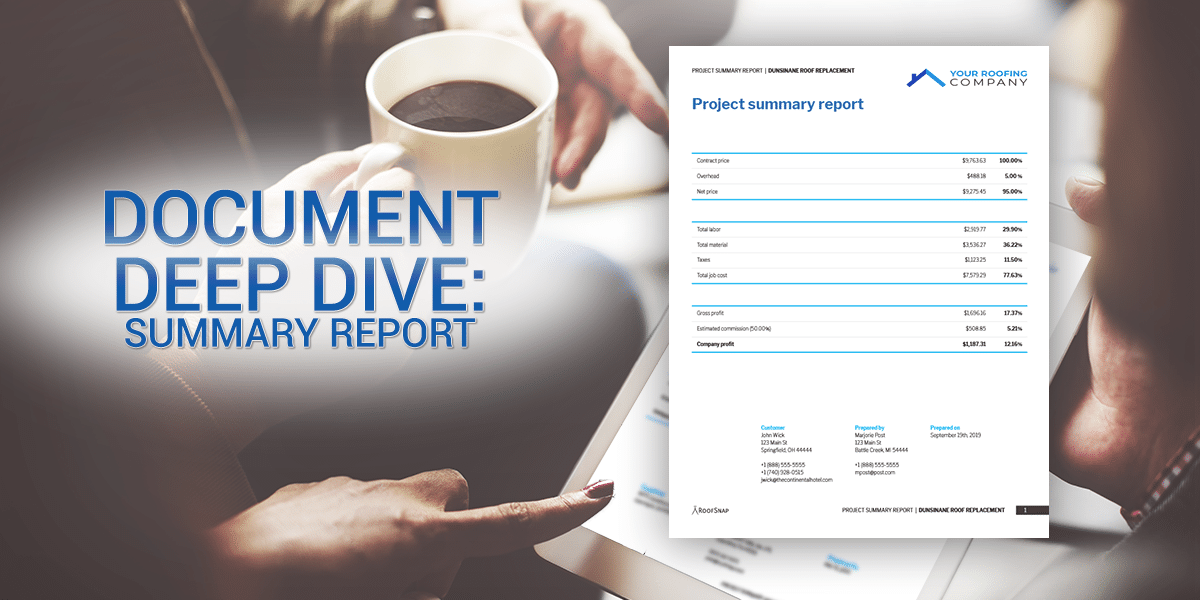
Complete Cost Breakdown
First, let’s dig into what’s actually displayed on the Summary Report document. Below, we have listed out each piece of data calculated and displayed on the summary report with definitions for each term.
- Contract Price – Total price reflected on the contract.
- Overhead – Percentage based on your overhead costs.
- Net Price – The contract price minus overhead.
- Total Labor – Total labor cost of the estimate.
- Total Material – Total material cost of the estimate.
- Taxes – Taxes applied to the estimate.
- Total Job Cost – The sum of the job’s labor costs, material costs, and taxes.
- Gross Profit – Total profit before the commission.
- Estimated Commission – Sales commission percentage.
- Company Profit – Net profit after the commission is subtracted from gross profit.
Obviously, this is a lot of information. While it’s nice to have these numbers automatically calculated, you might be asking: how is it going to help your sales team? That brings us to our next points.
Analyze Your Bids
With access to a breakdown of all job costs, you can start looking at each bid to verify it’s meeting your company’s standards for profitability. You can train your sales team to create their estimates in RoofSnap, and before signing a contract have them generate a summary report to ensure their bids are coming in at the correct profit margin for your business.
This type of reporting is especially important if you allow your sales team to offer discounts or make changes to the pricing on your materials. If reps are underselling too many jobs, it can hurt your bottom line. Thankfully, incentivizing your team to run these reports is easy if you give them a preview to their commission check. With RoofSnap, you can configure a sales reps commission percentage in their RoofSnap account, allowing them to see their estimated commission check for each job. The added visibility will encourage your sales team to better analyze their bids, inviting the opportunity to upsell and increase their sales average.
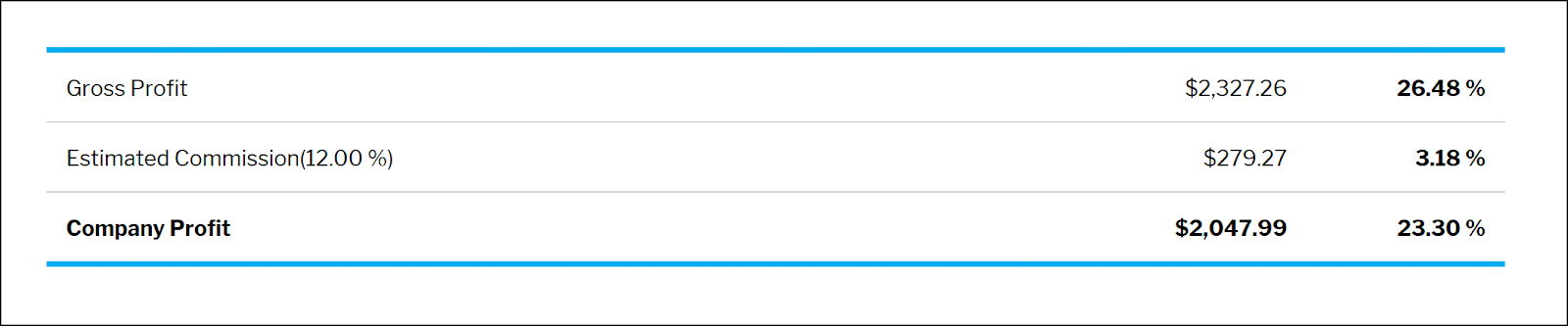
Set Up Your Team for Success
The summary report makes analyzing your jobs and breaking down your costs and profits a breeze, but it does require some set-up before you can use it fully. Most of the data for the summary report comes from the estimate you build for your job. Your estimates in RoofSnap pull your project’s measurements and automatically calculate how much material you’ll need for the job. To make sure those numbers are accurate for your company, take some time to add your materials to your RoofSnap account.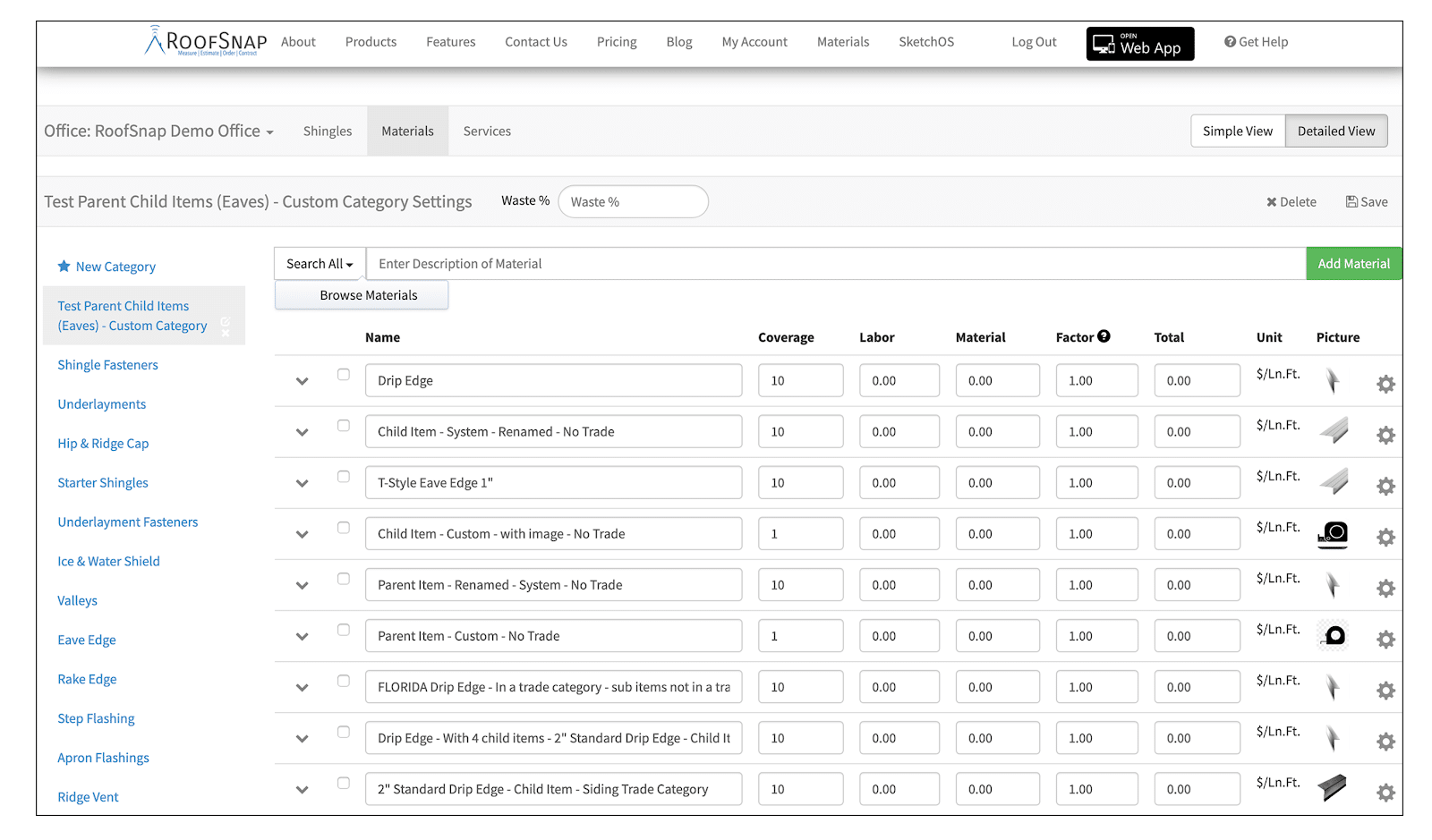
While you can set up your materials on your own, we also offer training sessions to help guide you through the process. If you’re a RoofSnap subscriber, log in to your account and schedule an account set-up session with our team. They’ll help you make the most of your summary report.
We hope that this article has given you a deeper understanding of RoofSnap’s summary report and the benefits it can bring to your sales team. We’ll continue taking deep dives into our documents in future blogs, so check back for more tips on using them to better your business.
Thanks for reading, and as always:
Happy Snapping!