“Getting down to brass tax”, “sealing the deal”, “signing on the dotted line”— whatever you call the end of your sales process, it’s a crucial step. That’s why RoofSnap makes building, revising, signing, and sharing your roofing contracts as easy as possible. We’ll take you on a tour of what shows up on your contract, how that information gets there, and how you can share it with your customers in this week’s blog.
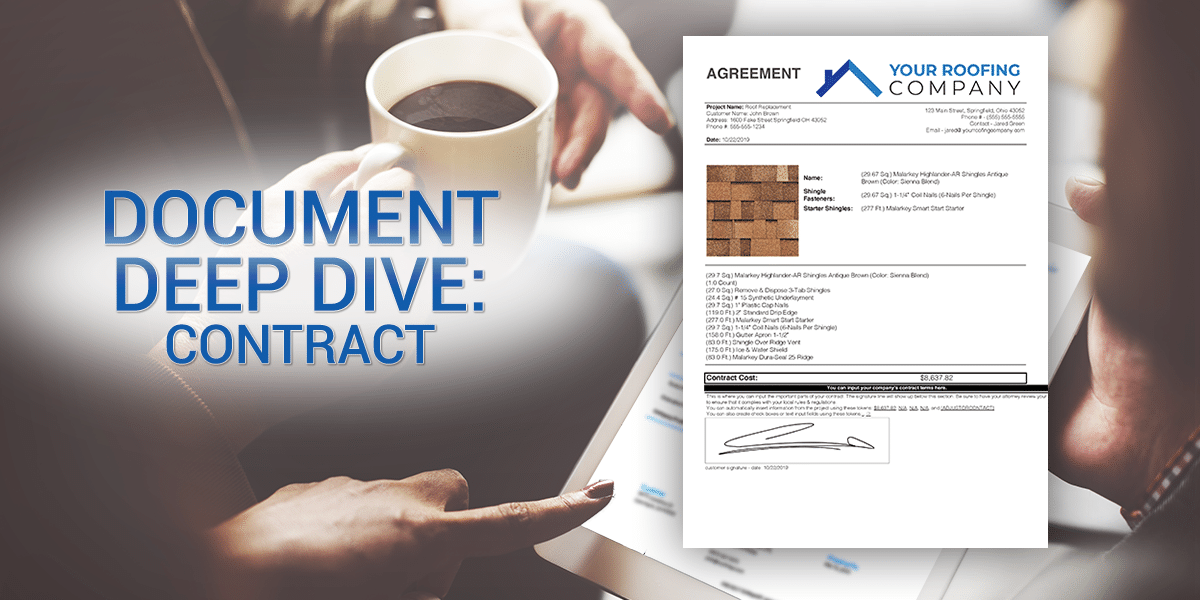
RoofSnap Contract Features
Your contracts in RoofSnap integrate with the estimates you build in your projects. This integration is convenient because once you’ve created an estimate that the homeowner has agreed to, you can quickly generate the contract based on that estimate’s pricing, and have a document ready for the homeowner to sign in seconds!
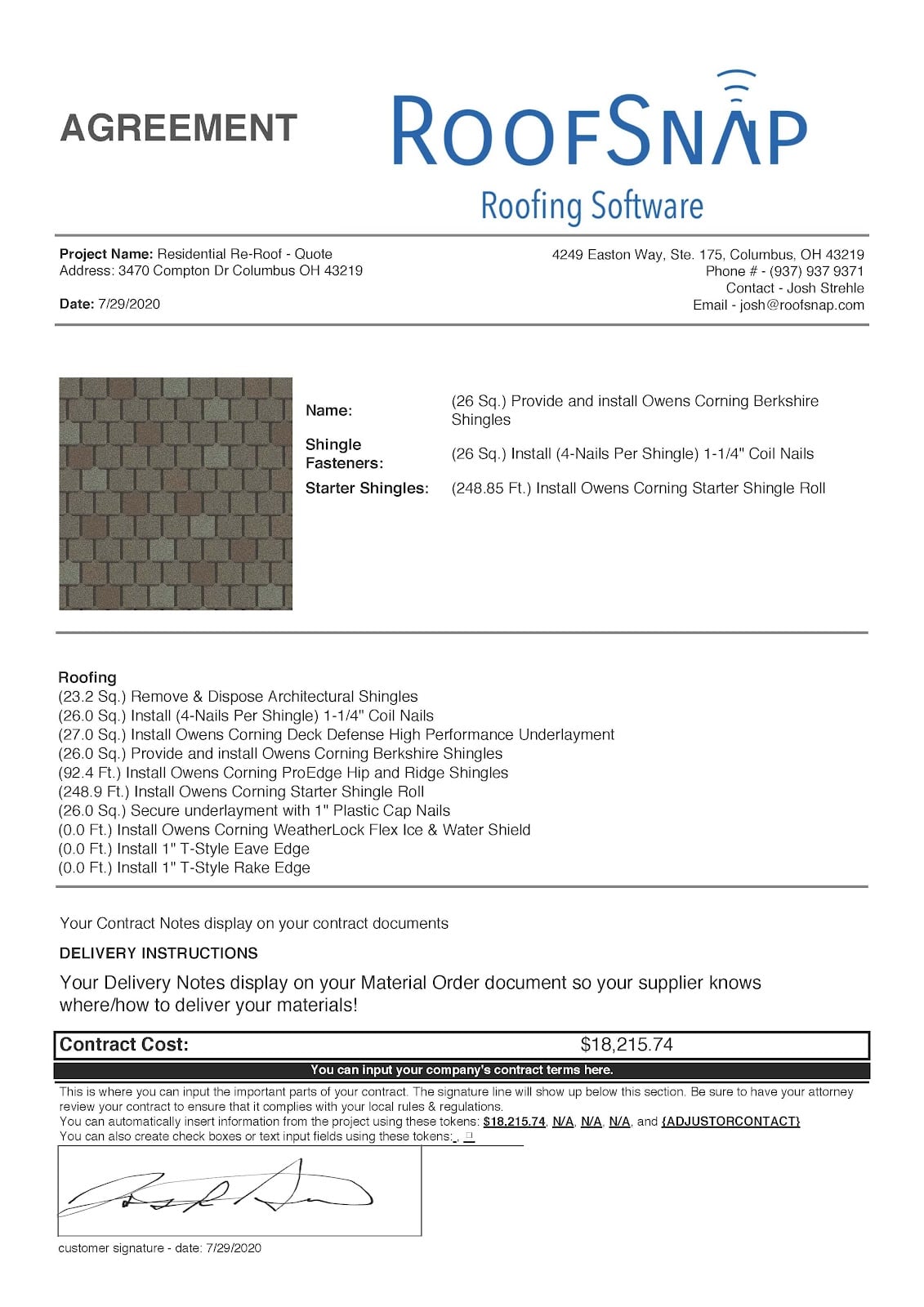
The information that typically displays on your contract includes:
- Your customer’s choice of shingle, including color
- All the materials included in the estimate, broken out by trade category
- Project information like the home address and customer’s name
- The salesperson’s information, like name and cell phone number
- The total, reflecting taxes and any discount or markup applied to the estimate
- Your customized contract terms
Did you catch that last bullet point? The best part about creating your contracts in RoofSnap is that they’re customizable for your business’s needs! You can control what information displays on the document, like material quantities or the project’s name. You can even remove the total in favor of “Insurance Proceeds.” Additionally, you can add your terms to the contract above or below the signature line. We’ll get to signing your contract a bit later. Next, we’ll talk about how to build an individual contract in RoofSnap.
Building Your Contract
To keep things simple, we’ll break out how to build your contract into 2 phases. The first phase is accomplished when you first set up your RoofSnap account. While you’re onboarding, you can send your contract terms to our team to add to your account. That’s it; it’s that simple! After we add your terms to your account, every future contract you generate will have your terms and conditions included.
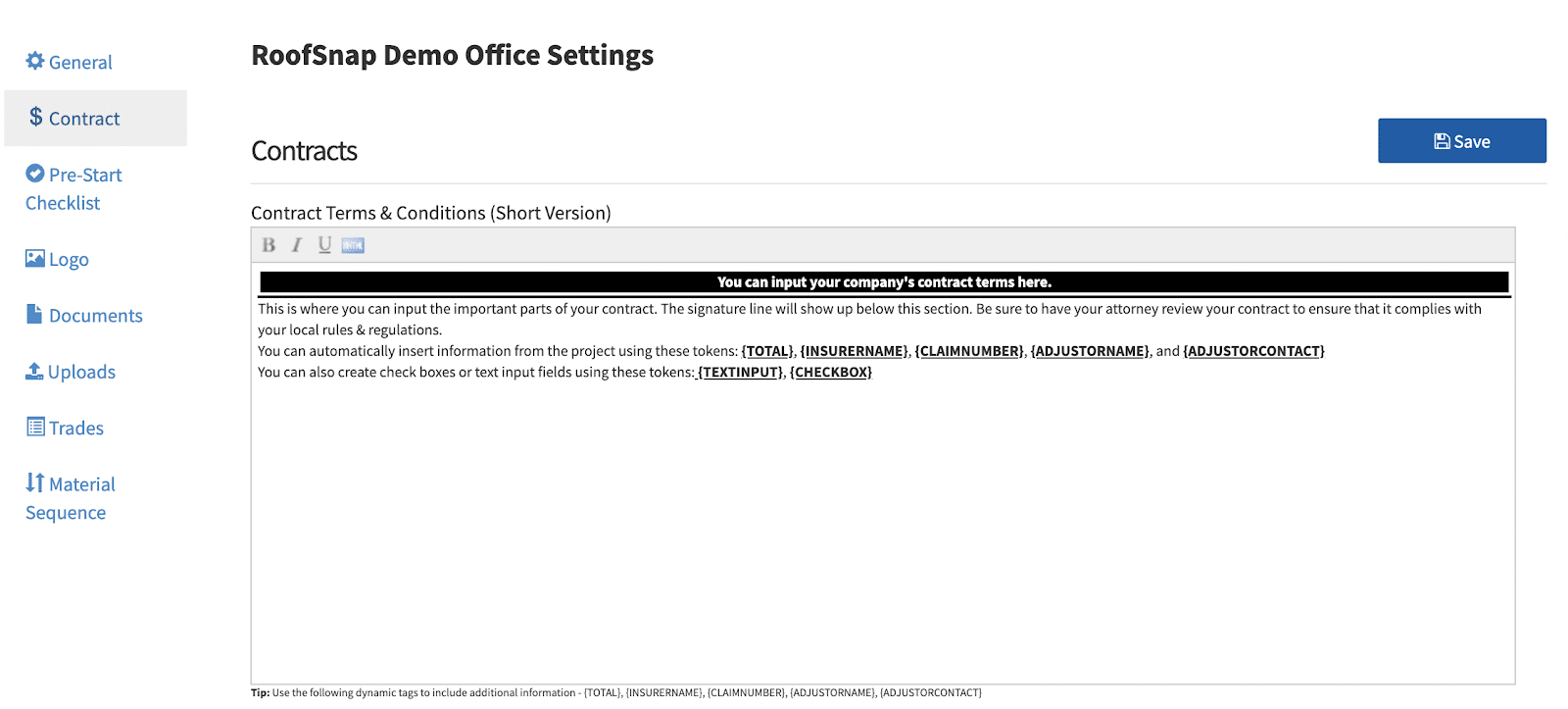
The second phase is when you build your contract for your projects. To build out all of the information that you want to display on your contract, you’ll need to add your customer’s information to the project details and then build an estimate option for them. RoofSnap makes building estimates easy because they integrate with the roof measurements of your project.
Once your estimate is complete and your customer is ready to sign, all you have to do is head over to the documents tab of your project and generate a contract. RoofSnap will export a PDF file with all your contract details, including the total of the estimate you just built, ready to sign. That brings us to our next point.
Finalizing the Document
If you’ve been using RoofSnap’s software or reading our blog for any length of time, you know we like providing options. When your contract is ready, you have some choices on how you can get it finalized:
- Print and Sign: You can print a physical copy of the PDF and have your customer sign it – there are signature and date lines ready to go!
- eSign: You can capture an electronic signature on your tablet, phone, or laptop. eSigning has been around for decades, so save some paper and forget about looking for a pen!
- Send and Sign: RoofSnap makes it simple to share your documents electronically. You can email a copy of the contract to your customer and have them print, sign, and return it to you! If you have access to Adobe Acrobat or another program that offers remote eSigning of documents, you can open your contract PDF in that software, and send it out for digital signatures as well!
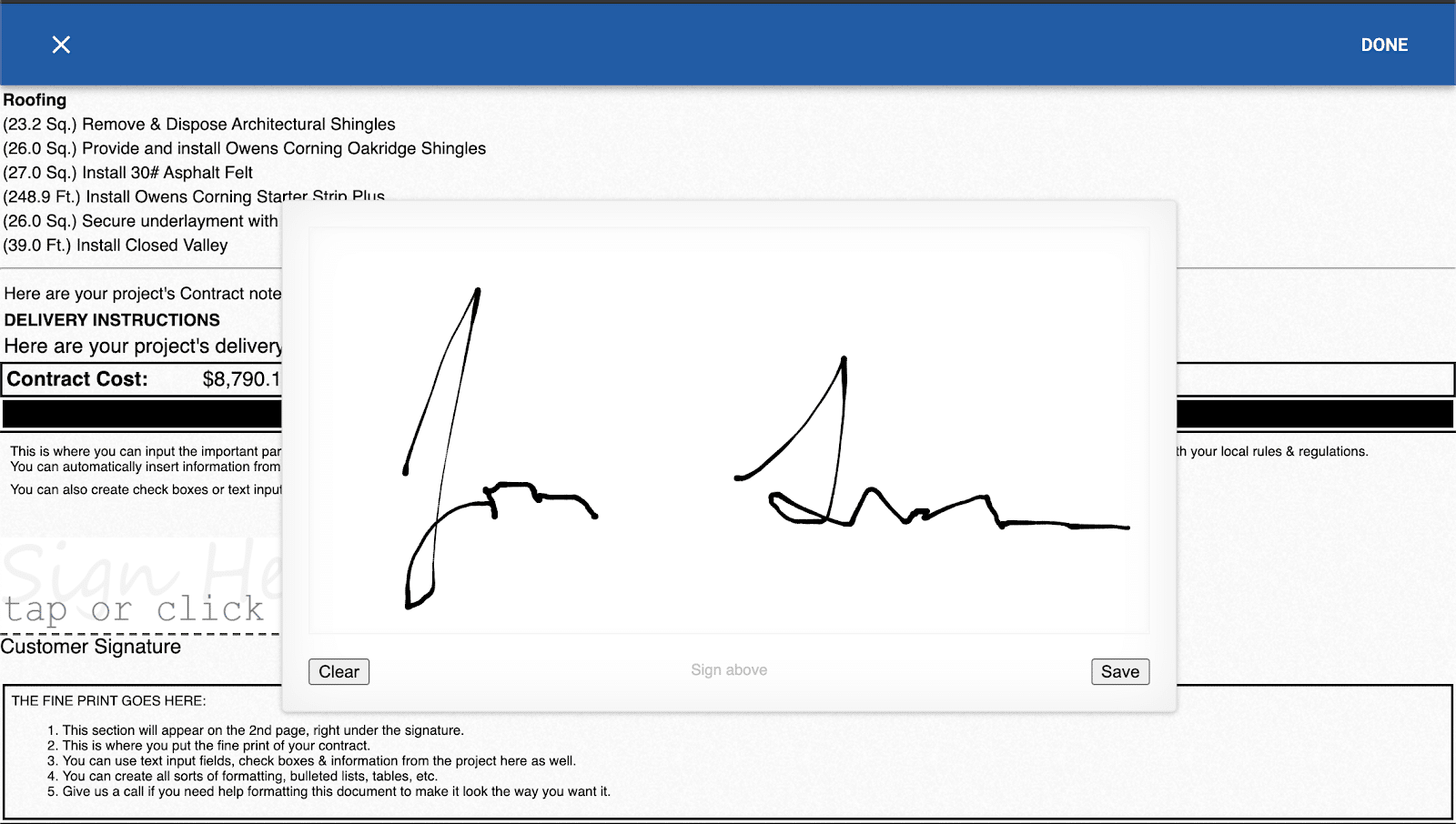
If you’re looking to simplify your company’s contract-building process or any other part of your business, RoofSnap can help! Schedule a demo and our team will show you how easy it is to have full-featured contracts ready to sign in seconds, along with all the other powerful tools that RoofSnap offers.
Thanks for reading and as always,
Happy Snapping!

