**RoofSnap Max ver. 1.9.61 is currently being rolled out to customers. If you have not received the update, make sure your device is set to auto-update, or visit the app store to download the new release.**
If you’ve been patiently waiting for our new documents to arrive on your iPad, your wait is over. This week we’re rolling out the latest update to RoofSnap Max on iOS! This update brings all of our new, modern document templates to your iOS device, as well as new ways to pick and compare estimate options for your customers. We’ll touch on all the changes, and we’ve even got a quick tutorial to help get you up and running in this week’s blog.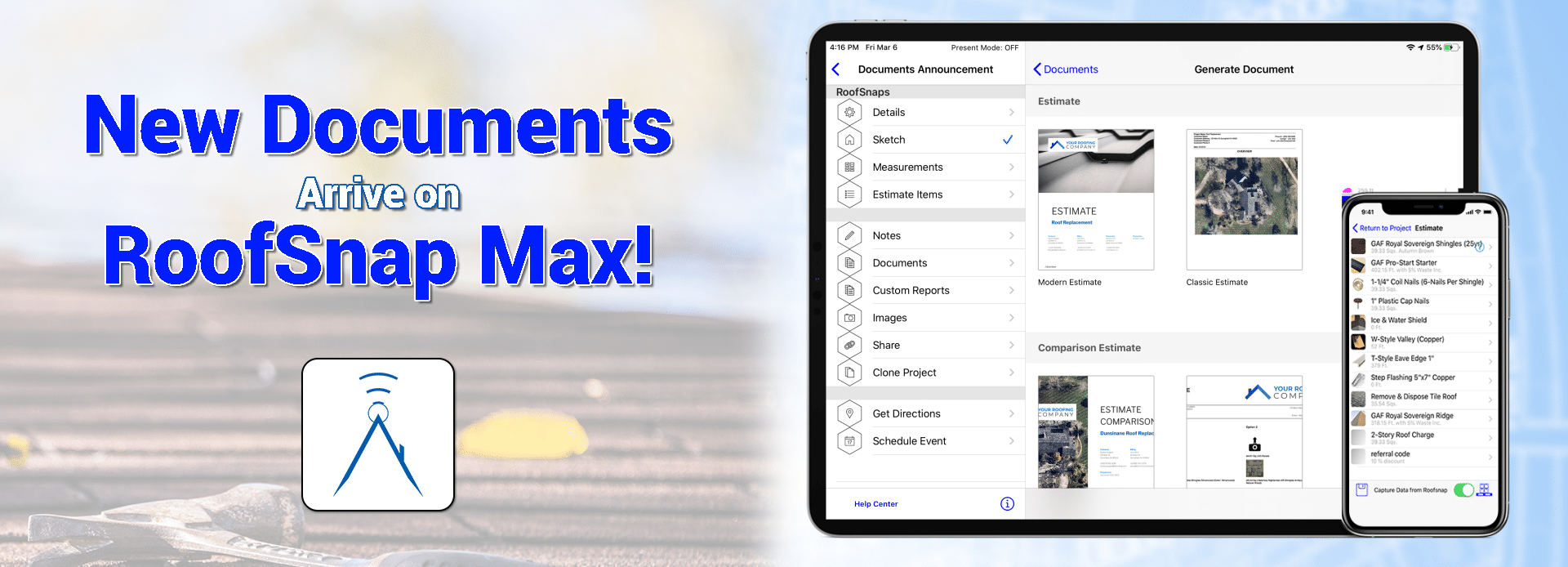
New Documents for Every Project
The most significant change you’ll notice in this update is in the Document’s tab of your projects. For your new projects, when you tap Documents for the first time, you’ll now be taken to the Document Template Menu. All the document types available to your account appear grouped by type and have thumbnails so you can see what the generated document will look like.
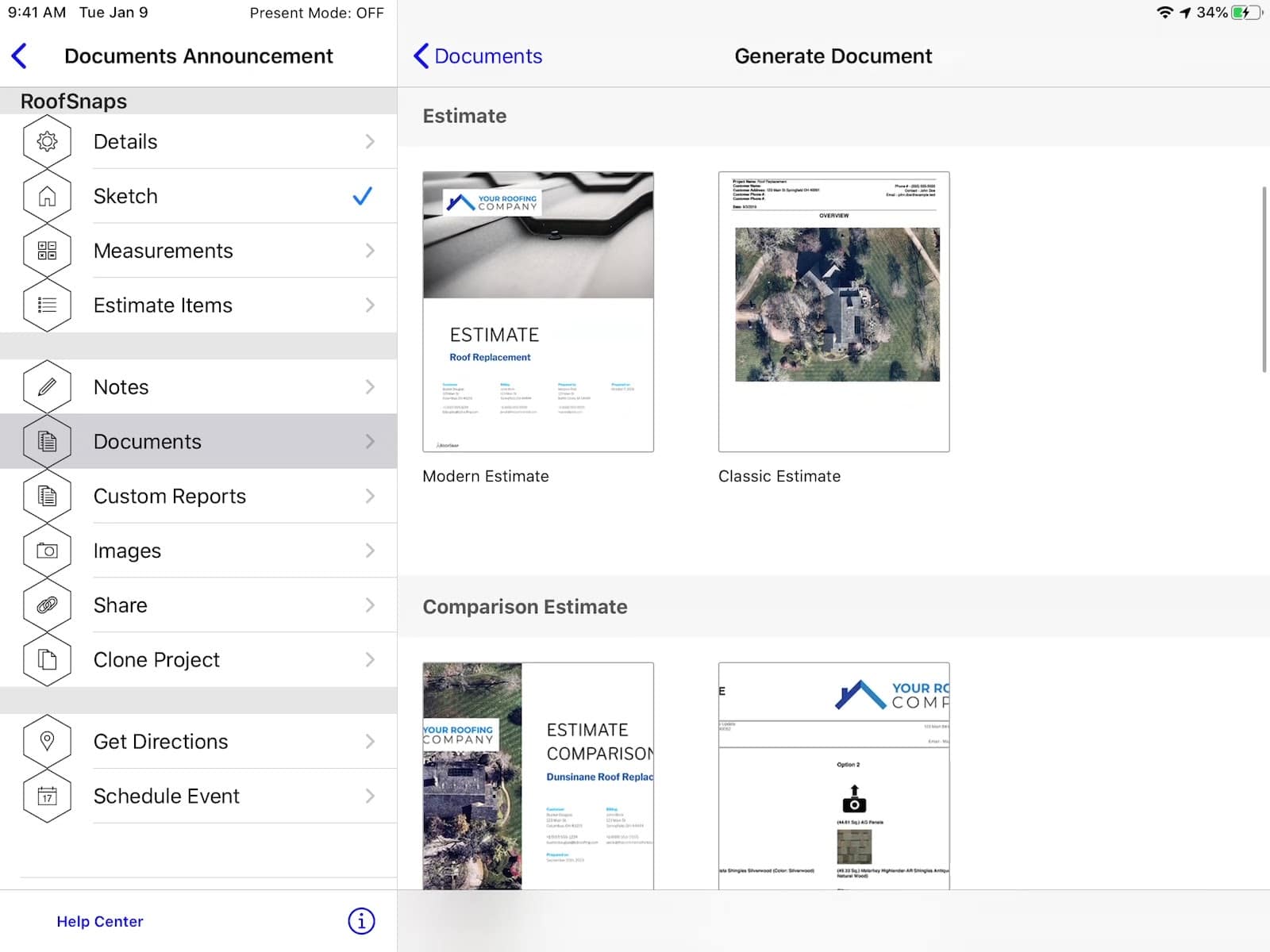
Thumbnail images give you a preview of the new document formats!
You’ll find new versions of almost every Document you had before, as well as the classic RoofSnap formats. To generate a document, tap on the thumbnail image. The PDF will generate and appear on the Documents page. This is where all your project’s documents will be listed. If you need to create revisions of your report or other documents, tap “Generate Document” in the upper right corner to return to the Template Menu.
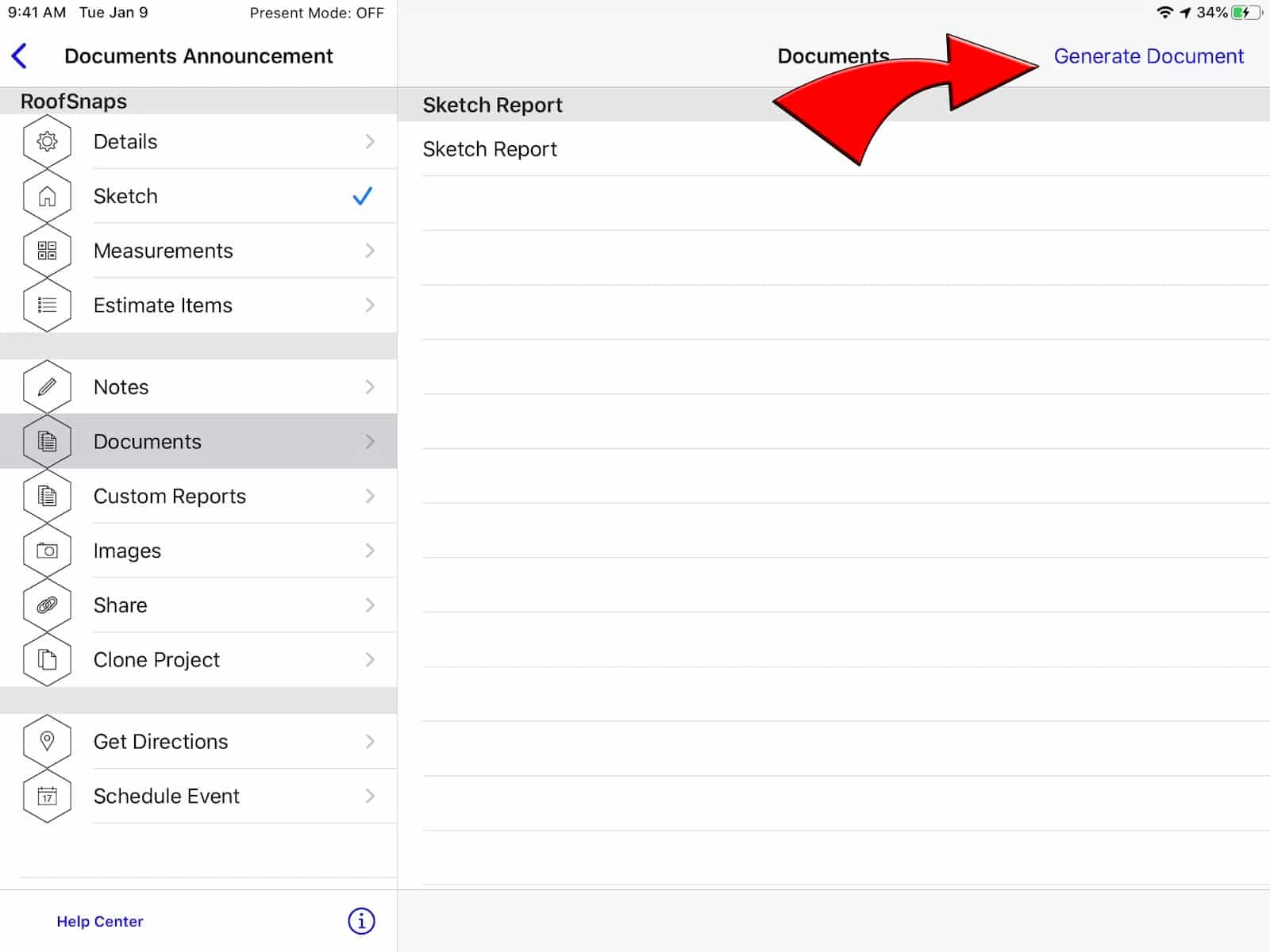
After you’ve created one document, tap Generate Document to create more!
Choose and Compare Your Estimates
Another new feature rolled out in this release is the ability to choose which estimate option you want to display on a document. Previously, if you had more than one estimate option for a project, you had to designate one estimate as a “primary” that would display on estimate documents, material orders, and contracts. Now, when you create a document like a Material Order, you’ll be prompted to choose which estimate option you want to display on that Document. Tap your selected estimate option, and the PDF will be created.
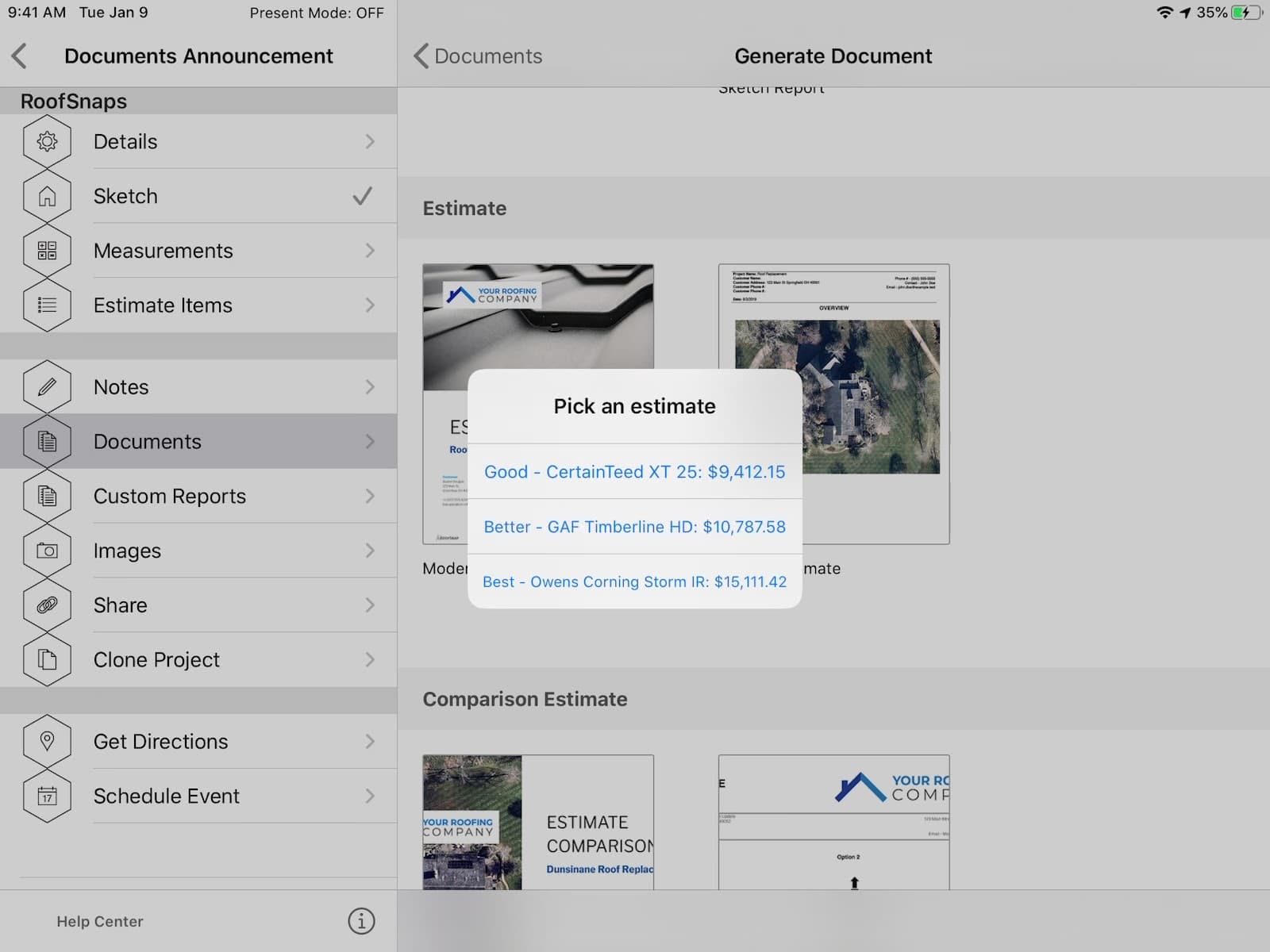
You can choose which estimate option you want displayed on the PDF!
There are also new choices when you’re creating a comparison estimate. You’re able to display up to 5 estimate options on a comparison estimate document, and now you can choose which estimates you want to include, and in what order. Tap the thumbnail of one of the comparison estimates, and then tap the options you want to be displayed on the document in the order you want them to appear from left to right. (Watch the tutorial video at the end of this post for more details.) You’ll see blue checkmarks indicating your choices, and when finished, click confirm to generate the document.
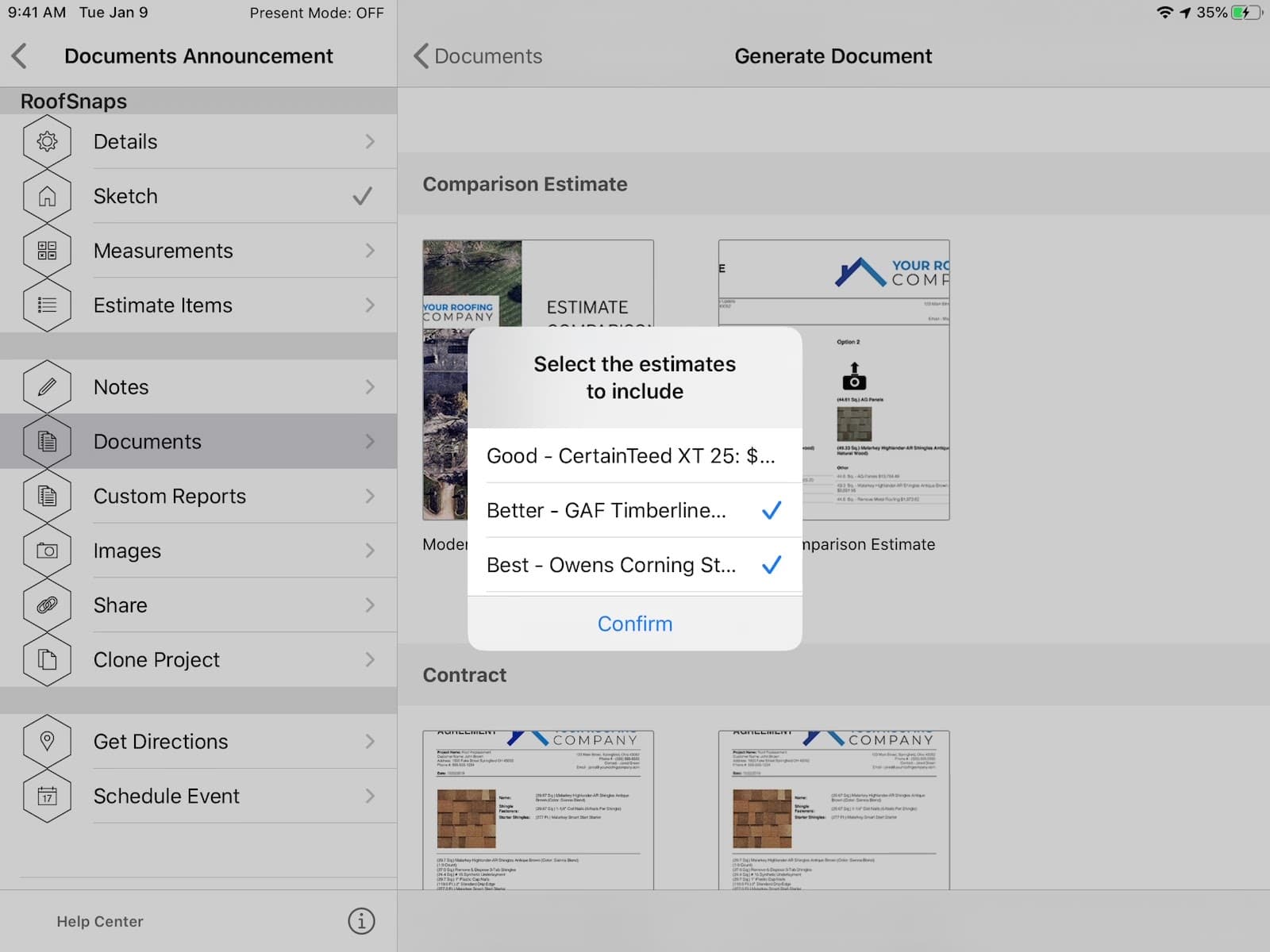
Choose which options to compare and in which order!
Helpful Reminders
Last but not least, we’ve also added some notifications to the documents screen to help guide RoofSnap pros and amateurs alike. If you don’t have a sketch created for your project and try to generate a sketch report, RoofSnap will give you a notification to create a sketch first. The same goes for any of your other estimates and reports. It’s just our way of making sure that the app works better for you.
Watch our tutorial video to see a quick overview of this release.
There are many more exciting features in the pipeline for 2020, so keep an eye on your app updates and this blog for more details. If you find yourself in need of tutorials for other RoofSnap features, make sure to visit our Knowledge Base. You’ll find helpful articles and video tutorials for all of our products there. If you don’t have auto-updates turned on for your iOS device or you’re new to RoofSnap, you can download the iOS app from the link below.
Let us know what you think about the new app version and as always…
Happy Snapping!


