Remotely measuring your customers’ properties is now easier than ever in RoofSnap! The February 2022 product update adds overlaid property lines to address images in the RoofSnap software. This enhancement will simplify address verification and increase confidence in remote measurements.
Here’s a closer look at the product update and how it will improve your user experience.
Where You’ll See the Property Lines Product Update
The property lines update will be initially seen in the RoofSnap Web app, specifically when you choose the location for your project. Images on the Address Verification and Selection Map pages will feature overlaid property lines—also known as lot lines or parcel boundaries—to separate your target address from neighboring lots.
Keep in mind, property lines will only be overlaid on RoofSnap location selection images. If you upload your own drone images, property lines will not be overlaid.
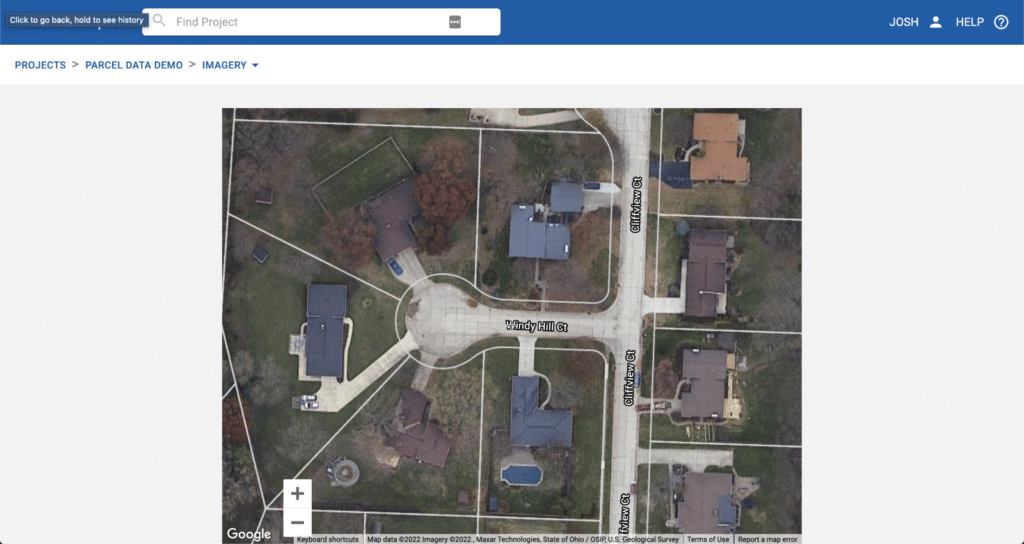
Save Time with Streamlined Address Verification
A critical step in remote measurement is verifying you’ve selected the correct address. Measuring the wrong building looks unprofessional and leads to redoing work. By overlaying property lines, RoofSnap simplifies address verification. Clear boundaries help you quickly select your target address and get the measurements right the first time.
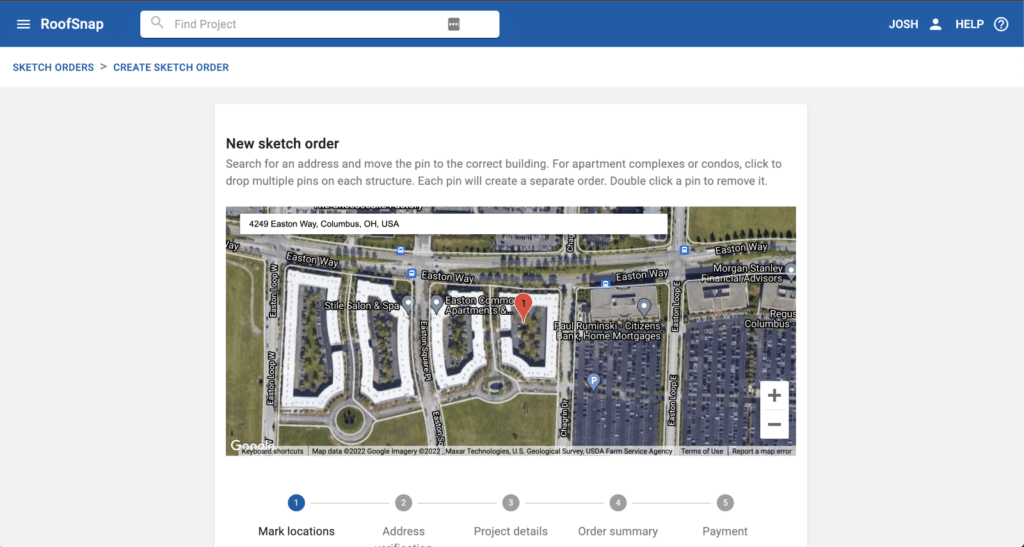
Increase Accuracy of Your Remote Roof Measurements
With clear parcel boundaries, you get a full view of your customers’ land. Easily spot detached structures from the main building, so you don’t end up with incomplete estimates. With RoofSnap, you can have confidence in your measurements every time.
But That’s Not All
Our support team is always ready to help you and your company make the most of RoofSnap’s tools. We’ve added a Help menu to the RoofSnap web app where you can get answers to your questions, chat with our team, give us a call, or schedule a demo from one convenient place. Take a look the next time you’re in the RoofSnap Web App
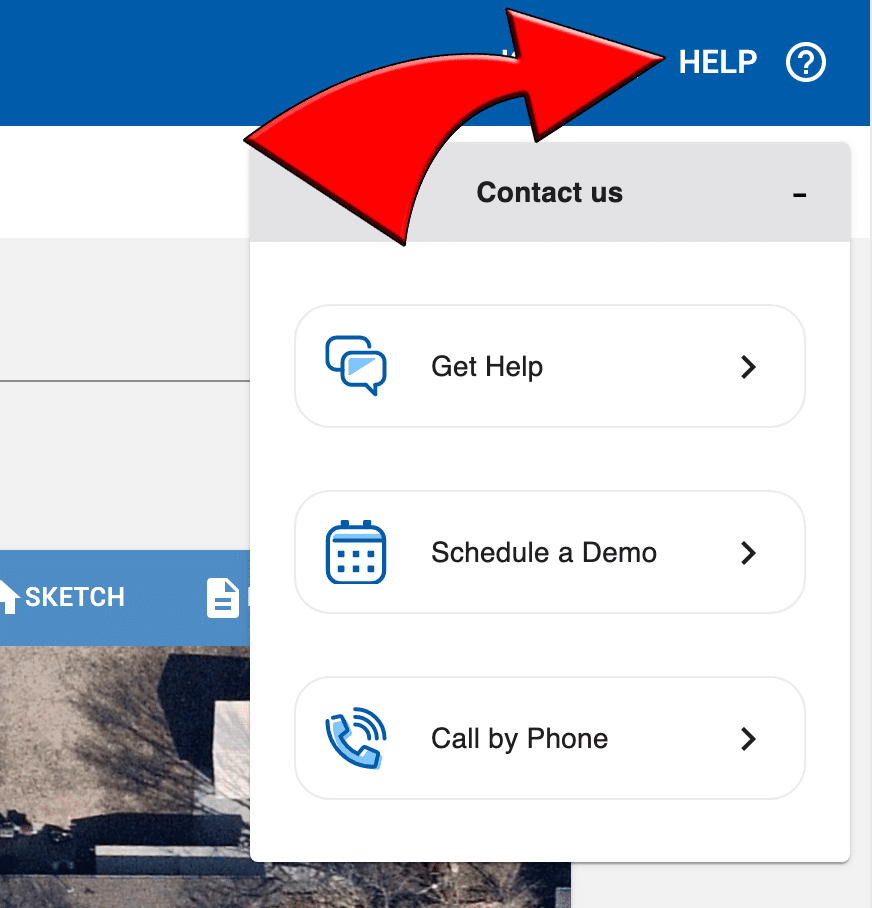
Want to use RoofSnap’s easy-to-use measurement tools to sell your next roofing project? Sign up for a free trial today at Roofsnap.com/free-trial!


